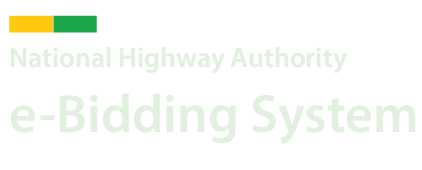
This online platform ensures equal access to the Bidders
and also ensures efficiency, transparency and
accountability in the public procurement process
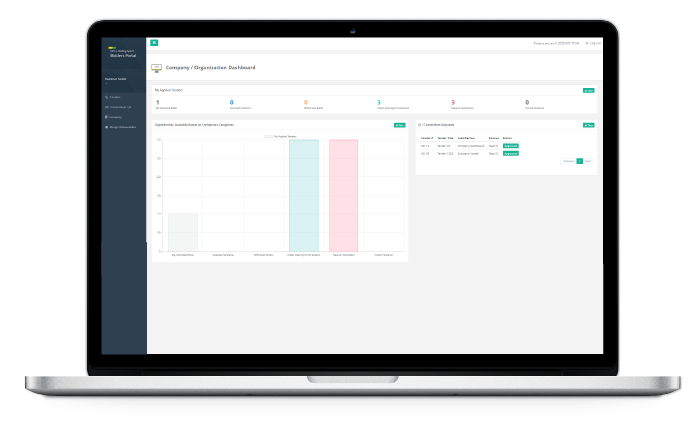
if your company's Administrator user is not registered then at first time of "account creation" it would require Company’s Owner credentials. After Mobile and Email verification, Company’s Owner will provide organizations information along with authorized user's who can bid through the system.
Download GuideBefore "Closing Date & Time", Your company's authorized user will express interest in any tender and will start to respond. Further clarification regarding technicalities is explain the the manual document.
Download GuideTo complete the signup process, kindly click on the "Create Bidder Account" button. Follow the prompts to provide the necessary information and proceed with email and mobile number verification. If you require any assistance, comprehensive guides are available to assist you. Additionally, you can reach our e-bidding call support team at +92 340 0026 666 for e-bidding related help and guidance.
If you have not used the system before, we recommend that you take the time to read the useful Guides that help you with using particular areas of the National Highway Authority e-Bidding System You may also access the information on this Supplier Technical Support and Guidance page after you have registered or logged on.
© 2020 - Copyright National Highway Authority - Powered by Tejari Pakistan - All Rights Reserved